신호등 모양을 출력하는 컴포넌트 작성하기
- App.js 파일에 일정한 크기의 Lamp를 포함한 TrafficLight 컴포넌트를 포함
- TrafficLight 컴포넌트는 빨강, 초록, 노랑 속성을 가지는 같은 크기의 Lamp 컴포넌트 3개를 포함
- Lamp 컴포넌트는 색상과 크기를 부모 컴포넌트로부터 전달받아서 해당 색상과 크기의 원을 출력
- 100px의 붉은색 동그라미를 출력 => <div style ={{width:100, height : 100, borderRadius : 50, bacgroundColor : 'red'}} />
1) App.js 에 신호등 만들기
function App() {
return (
<>
<div style ={{width:100, height : 100, borderRadius : 50, backgroundColor : 'red'}} />
<div style ={{width:100, height : 100, borderRadius : 50, backgroundColor : 'yellow'}} />
<div style ={{width:100, height : 100, borderRadius : 50, backgroundColor : 'green'}} />
</>
);
}
export default App;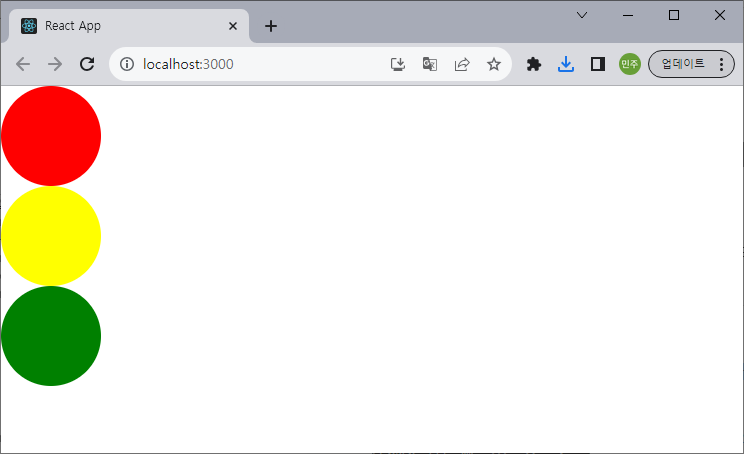
2) TrafficLight.js 생성하여 App.js 에서 사이즈 전달하기
App.js
import TrafficLight from './trafficLight/TrafficLight';
function App() {
return (
<>
<TrafficLight size={100}/>
</>
);
}
export default App;TrafficLight.js
function TrafficLight({size}){
return(
<>
<div style ={{width:size, height : size, borderRadius : size/2, backgroundColor : 'red'}} />
<div style ={{width:size, height : size, borderRadius : size/2, backgroundColor : 'yellow'}} />
<div style ={{width:size, height : size, borderRadius : size/2, backgroundColor : 'green'}} />
</>
);
}
export default TrafficLight;3) Lamp.js 생성하여 부모 컴포넌트에서 사이즈 와 색상 전달받기
TrafficLight.js
import Lamp from './Lamp'
function TrafficLight({size}){
return(
<>
<Lamp size={size} color='red'/>
<Lamp size={size} color='yellow'/>
<Lamp size={size} color='green'/>
</>
);
}
export default TrafficLight;Lamp.js
function Lamp({size,color}){
return(
<>
<div style ={{width:size, height : size, borderRadius : size/2, backgroundColor : color}} />
</>
);
};
export default Lamp;4) App.js 파일에서 색상을 배열로 넘겨주고 TrafficLight.js 에서 map함수 사용하여 변경
App.js
import TrafficLight from './trafficLight/TrafficLight';
function App() {
const tlSize = 100;
const tlColors = ['red', 'yellow', 'green'];
return (
<>
<TrafficLight size={tlSize} colors = {tlColors}/>
</>
);
}
export default App;TrafficLight.js
import Lamp from './Lamp'
function TrafficLight({size,colors}){
return(
<>
{
colors.map(color => <Lamp size = {size} color = {color}/>)
}
{/* <Lamp size={size} color='red'/>
<Lamp size={size} color='yellow'/>
<Lamp size={size} color='green'/> */}
</>
);
}
export default TrafficLight;Lamp.js
function Lamp({size,color}){
return(
<>
<div style ={{width:size, height : size, borderRadius : size/2, backgroundColor : color}} />
</>
);
};
export default Lamp;728x90
'React' 카테고리의 다른 글
| React - 상태변수 state / setState() (0) | 2023.10.23 |
|---|---|
| React Practice - 함수형 Component 사용하여 생성한 신호등 클래스형 Component로 변경해보기 (0) | 2023.10.23 |
| React - 클래스형 컴포넌트 / 함수형 컴포넌트 / Props (0) | 2023.10.21 |
| JSX - 역할 / 장점 / 사용법 (0) | 2023.10.21 |
| React - 의미 / 장점 / 단점 / 실행 (0) | 2023.10.21 |
